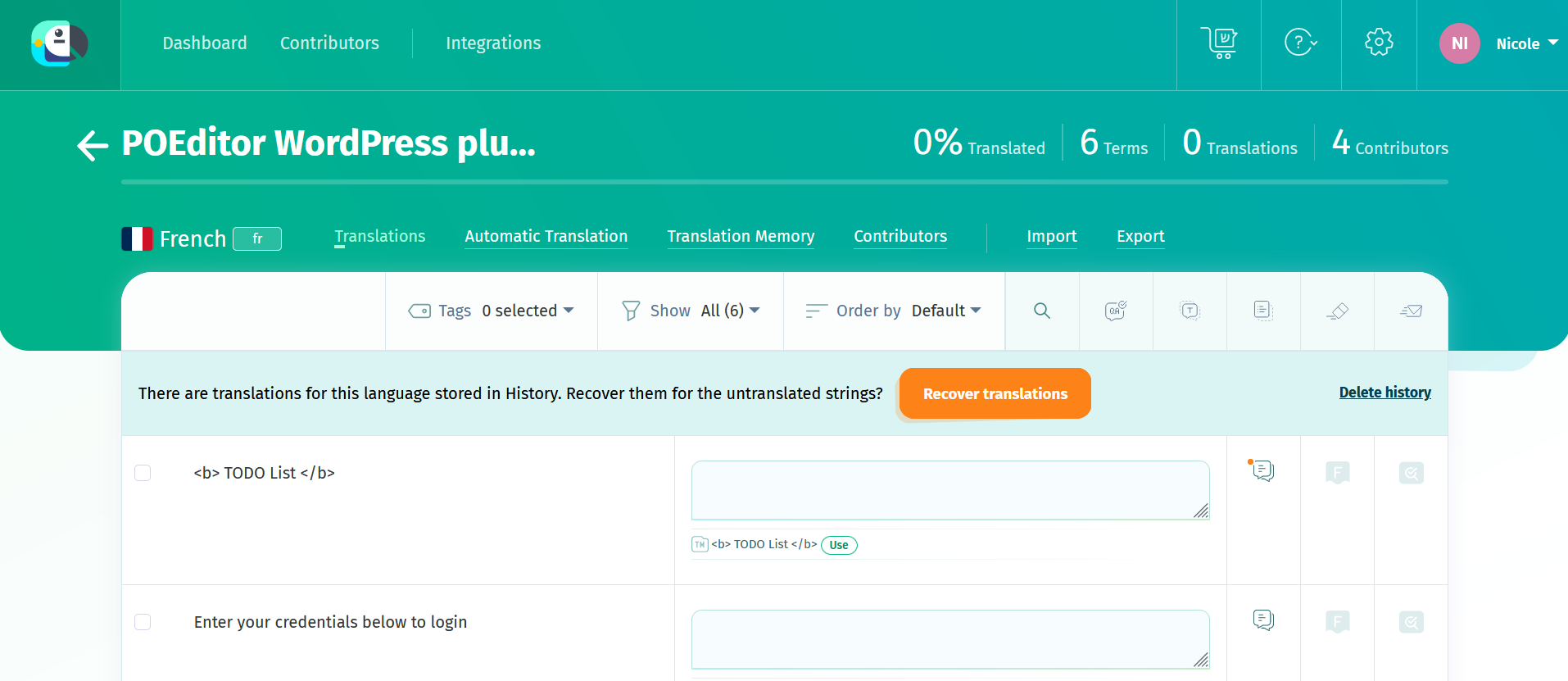The POEditor History module has the role of making software localization a safer process, by storing all the translated strings into a database after one hour. It makes it easy to consult previous versions of a translation, or to recover translations in bulk in case of accidental loss.
Consulting previous translation variants for a single string
The History feature allows users to consult previous translations, made for the same term, in the same language.
To see the History link you need to hover your mouse over the string to be translated.
When there is no translation in the translation box, the link will appear only if there is at least one translation stored in the database for that term, that is at least one hour old. When there is a translation available in the translation box, the link will appear only if there are at least two translations stored in the database for that term, that are at least one hour old.
Bulk recovery
The Recover from History option, available for owners and admins only, appears if the system detects that the language at hand has empty translation fields which were once completed. In this scenario, the system can be asked to recover the last translation recorded.